Segway Ninebot Max Review
The Max is propelled by a 350 watt motor, with 700 watts of peak power. This is 40% more power than the 250 watt motor from the original M365 and similar scooters in the midrange commuter class.
In our acceleration tests, the Max reached 15 mph in 6.0 seconds, which is faster than the original M365. The Max also has better acceleration than its little brother, the Max G30LP, as well as the Gotrax G4, which has a higher 20.0 mph top speed.
As with some other scooters in the budget and midrange classes, the Ninebot Max does not have a zero start mode. Zero start means the motor engages as soon as you activate the throttle.
The Max is a kick-to-start scooter, which means that you must kickstart it to about 2 mph before the throttle will engage the motor. Kick-to-start mode is a common safety feature that you’ll find standard on shared scooters, as it keeps the scooter from running away if you accidentally hit the throttle while powered on but at full stop.
Although kick-to-start is great for beginners, it’s a somewhat annoying feature when trying to power forward to get up to speed from a stoplight or kick your way uphill. If you’ve ridden a zero start scooter, you’ll expect that instant burst of power when pressing the throttle and won’t get it.
Hill Climb
The Ninebot Max completed our hill climb test (200 feet, 10% grade, 165 lb rider) in 17.0 seconds at an average speed of 8 mph. The Max climbs about as well as the M365 Pro and is significantly faster than the M365, which maintained an average speed of 8 mph.
Because you need to kick the scooter up to speed, it may be a challenge to go uphill quickly without some practice. On a somewhat steep hill, it took us multiple tries before we could create enough speed to engage the throttle. Going uphill might be especially difficult for smaller (shorter) riders, as you’ll have to kick, push, get onto the deck, and press the throttle before you can tell if you’ve gotten it fast enough to power the throttle.
Overall, the Ninebot Max has good hill-climbing ability. We were able to maintain about 7 mph on some impressive hills and were only halted by the steepest ones.
Top Speed
The Ninebot Max has a 18.4 mph tested top speed, which is fast enough for most riders traveling at safe speeds with traffic. Although the Max doesn’t have exceptional top speed, it is still faster than the average shared scooter, which travels at around 15 mph. In the United States, 15 mph is a good average speed for legal travel with other drivers, generally in the bicycle lane.- but regulations for electric scooters vary, region by region and state to state.
The Ninebot Max G30LP, has a slightly faster top speed of 18 mph, likely due to its second generation motor and possibly its lighter weight (its around 3 lbs lighter and does not have a built-in DC converter).
Range
The Ninebot Max has a whopping manufacturer claimed range of 40 miles. The Max has exceptional range for its class, but that’s a tested 21.6 Mi of range, which is not quite what Segway claims (40 miles). The Max’s tested range is still among the best given its price and weight.
In our real-world testing, we simulate real-world conditions with a 165 lb rider, making frequent stops, going uphill, and riding the scooter as fast as is safe in its highest mode until the battery is depleted.
Actual range will depend on the rider’s size and riding style.
Learn more about our rigorous performance tests.
Braking
During our 15 mph braking test, the Ninebot Max performed well, but not as well as its lighter weight brother the Max G30LP in more recent testing. When we re-tested, we found the Ninebot Max has strong braking with a short distance of 11.3 feet. For context, braking distances under 12 feet are excellent.
The Max has one brake lever which controls the front drum brake and rear electronic brake. Together, they provide a redundant braking system should one of the brakes fail. One thing we really like about drum brakes is that they are zero maintenance. The braking mechanism is completed encased within the wheel — protecting it from the environment and incidental damage.
Because the brake cable is short and routed relatively straight from the wheel up to the lever, there’s zero drag. Braking feels smooth and doesn’t require much effort on the rider’s part. On the model we received, we adjusted a tensioning screw on the front drum brake to set the brake where we preferred. Overall, the Ninebot Max’s brakes provide abundant stopping power even when braking with maximum force, and have required minimal maintenance over time.
Ninebot Max Features
Portability
At 43.4 lbs, the scooter is a bit heavy, although still manageable. Based on our experience, 45 lbs is the absolute highest weight for a scooter to be considered portable. It’s not something we’d want to carry for more than a city block or few flights of stairs. It folds down easily, with the stem latching to the rear fender.
The Ninebot Max has folded dimensions of 46 in long by 19 in wide by 21 in tall. The Max is on the longer, taller side when it comes to scooter dimensions, and it may take some angling to get it into your trunk. We tested it in the trunk of a Honda Accord, which has a large trunk, and it fit pretty easily.
The Max has a folding stem with a latch that holds a lever, keeping the stem upright and making the stem rock solid. It has a safety collar that rotates to lock the folding lever into place. This folding mechanism is ultra solid, and the same mechanism is used on the Max G30LP.
Compared to the Max G30LP, it has 2.5 in shorter handlebars that latch onto the deck that’s 2.5 in shorter, and with the 3.4 lb weight difference, both Maxes are pretty portable.
Cockpit
The Ninebot Max has a great cockpit with a bright LED display that shows all the basic information you need, including speed, battery power, and riding mode. The centered display is bright enough to read in sunlight and automatically dims at night (when front lights are on). A single button below the display controls the lights, mode, and power, but you could also download the mobile app to control these features.
Overall, all the adornments on the handlebars — the easy-to-read display, rubber-covered thumb throttle, brake lever, twist bell, and texturized handgrips appear thoughtfully constructed out of high quality materials.
The bell is loud enough to alert pedestrians but not deter cars. The thumb throttle has a grippy rubber pad on it, maintaining good contact with your trigger thumb. The brake lever is solid without any play or excess friction, activating both the electronic and drum brakes together.
Lights
The Ninebot Max has a high-mounted front LED light that’s on the opposite side of the LED display. This is an ideal location for a headlight, providing a wider projection of light for you to see where you’re going. It also has a small rear red LED brake light mounted on the rear fender.

The lights are sufficient for providing some visibility, but if you’re regularly riding at night, see our guide on additional lights to improve visibility.
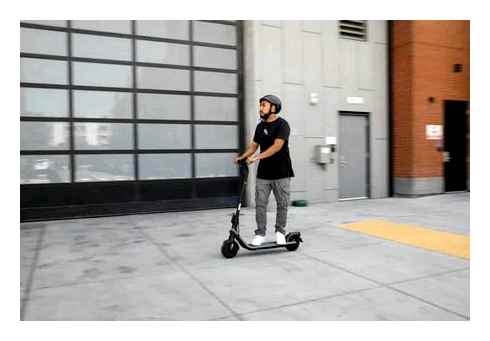
Tires
The Ninebot Max has 10.0 inch tubeless pneumatic tires that function well at damping road vibrations.
Segway calls the tires self-healing, which means that the air-filled tires come pre-filled with tire slime. Tire slime makes the tires more resistant to flats, and we’e seen more scooters with pre-slimed tires for convenient comfort, especially in the budget and midrange commuter classes.
Manufacturers are trying to give riders a more convenient (read: flat-resistant) experience, providing a cushioned ride on pre-slimed air-filled tires often without adding suspension, resulting in fewer experiences with flats because the slime repairs punctures as they happen.
Deck
The Ninebot Max’s deck is great, with ample standing space and a grippy, raised rubber surface. The deck is 6.8 in wide and 19.8 in long. It’s spacious enough for a variety of comfortable riding positions, and most riders will be able to stand with both feet end to end (skateboard/snowboard style).
The deck has 3.0 in of ground clearance. The deck-to-handlebar height is 40.2 in.
Build Quality
Overall, the Ninebot Max is all about the build, as build quality is excellent. The scooter is a substantial contender in its class, and feels like a serious commuting machine because of its seriously sturdy construction.
It gives the appearance that it has been carved from a single piece of metal, with clean, rounded lines, cohesive design, and rock solid feeling, especially when you can feel secure that the scooter is solidly upright or folded given the zero-wobble safety collar folding mechanism. Everything just feels well made. The Ninebot Max that we’ve had has lasted well over time with minimal cosmetic damage after over a year in our care.
Along with the slip-proof rubberized deck, the Ninebot Max has an IPX5 water resistance rating, meaning that it can tolerate splashes but not full submersion.
Ninebot Max: Review Conclusions
The Ninebot Max sets itself apart from most other scooters with its brand name (e.g., ES1, ES2, ES4, G30LP), providing a truly solid longer ranged scooter for a reasonable price. It has excellent build quality, good hill climbing ability, and rider-friendly big 10.0 inch pneumatic tires that have been pre-slimed for maximum flat resistance (and low maintenance).
When it comes to defining a hardworking machine, the Ninebot Max comes to mind. It has such a durable build that you expect it to give you long lasting, consistent performance, ride to ride, and there are hundreds of riders out there that can confirm or deny that claim.
In our experience, it has done well in both dry and wet conditions, beating its smaller brother and keeping up with others in performance tests. The Max is a consistent, stalwart electric scooter worth its weight in gold (or USD).
The Max remains a great choice for riders willing to carry greater weight for a longer-ranged scooter, and is nicely designed for minimal maintenance and longevity. What it does well, it does really, really well. Let’s put it this way: the Max is not about max speed, but about max lifetime, and the Max is not going anywhere.
If the Ninebot Max doesn’t appeal to you, look at our alternative scooters. You can also check out our Editor’s pick of best electric scooters.
How to Speed Up Your Electric Scooter With Five Simple Tricks
Today’s modern transportation system has leveled up in efficiency and practicality. over, with the introduction of electric scooters, a sense of cost-effectiveness has also hit users’ minds. Plus, with an effective motor, there is no need to take the extra mile with physical exertion. But if you optimize the scooter speed, you have to modify electric scooter, and then you can see an enhanced performance of the vehicle. If the aerodynamics of the e-scooter is considered, then its speed can be increased by certain levels. All the modifications are done to make your e-scooter faster and go beyond the limits set by the manufacturers.
Before moving towards modifying an e-scooter, let us throw some light on the laws and regulations set by local authorities.
Cautionary Note: Adhering to Local Laws and Regulations
With an increase in e-bike sales worldwide, there has been an imposition of local laws and regulations that provide for the rider’s safety by setting speed limits. In most places, there is a speed limit of 20mph, and you may require a license to ride an e-bike. There may be some restrictions on age too for riding the e-bike. Most of the time, young and enthusiastic riders try to test the speed limits of their e-bikes and run them in the fastest mode available.
Here we are mentioning some tips and tricks to learn how to make electric scooters faster. But at the same time, we advise you to follow the legal limits of your area. Also, implementing a few tricks may affect your electric vehicle’s warranty. For this, you may consult the company or seller of your electric scooter so you get related information in advance.
To maintain your safety, you must opt for riding practices with responsibility.
Tricks for Making Your Electric Scooter Go Faster
Here are a few tricks to make your electric scooter go faster than usual:
Trick 1: Optimize Tire Pressure
Electric scooters may vary in speed due to the pressure in their tires. You can feel more friction in tires that are low on pressure, and as a result, your e-scooter may reach its highest speed after long intervals. So, low tire pressure can also affect the range of an electric scooter.
On the flip side, if the tire pressure exceeds the recommended value, you will experience a drop in friction and a boost in speed. Additionally, if the tires are more prominent, their surface area increases, and better traction is felt, enhancing your vehicle’s speed and efficiency.
You can determine the correct tire pressure for your e-scooter by consulting with the owner’s manual, which states the correct PSI. Or you can find the proper tire pressure on the tire’s sidewall. For your information, the average tire pressure that is recommended is 50 PSI.
There is a direct relation of pressure with the range of an electric scooter. So if you inflate the tire to a recommended pressure, you ensure minimum contact between the driving surface and the tire.
To better understand this, we recommend you read the article How Does Tire Pressure Affect Your Electric Scooter Range?
Trick 2: Shift to Sports Mode
You may notice certain brands where you can find multiple riding modes. It helps you to shuffle between speeds as per the terrain. Always note that the higher the speed you choose you will drain the battery faster. As an example for your reference, we will consider Hiboy Pro max, a new release by Hiboy.
In this e-scooter, you can find three riding modes: ECO, an energy-saving mode; D, a drive mode; and S, a sports mode or the fastest mode. So, to get the maximum speed from your Hiboy E scooter, you can shift to S mode and enjoy its speedy performance.
Ninebot MAX Electric Scooter Range Test(s) & Rain Test Compilation
Trick 3: Remove the Speed Limiter
Sometimes, some manufacturers sell their e-vehicles with speed limits to gain the thresholds of legal speeds. So, if you want to increase your speed and fly high while remaining on roads, it is better to get these speed limiters removed.
You can start by removing or unplugging the wire, limiting your speed. While in some models, you can gain speed by making a hard reset to the software controlling the speed mechanism. Alternatively, if the manufacturer has given access to an app, you can download it, look for the prompt ‘unlock speed,’ and tap on it.
Trick 4: Update the Controller Firmware
If you are planning to go for an update of the controller firmware of your e-scooter, then you must know that it can permanently damage it. Also, it can make the manufacturer’s warranty void after you make any modifications.
Once you have decided to go for this procedure, you must ensure you can access custom updates for your e-bike’s model on your mobile using the built-in app. Many latest e-scooters come with a technology that allows any modifications in settings for your e-bike, enabling you to have access to firmware upgrades by the manufacturer.
However, you must note that after upgrading your controller firmware, there is no looking back, and you cannot reverse its settings.
Trick 5: Upgrade Your Battery
You can also do a battery upgrade to make modifications in speed. You must note that if you use any battery other than the original one, it may spoil your e-scooter and make your manufacturer’s warranty void.

Also, using a battery with a higher voltage than the intended one may damage the electronic motor and other components due to overheating. But if you want to reach a top speed but your battery level is at 10%, you can go for an upgrade.
Conclusion
With our mentioned tips and tricks, you will be able to increase the speed of your e-scooter. You can opt for optimization of the tire pressure of your e-bike, or you can try shifting to the Sports mode of your e-bike. If these tricks do not work, you can remove the speed limiter in your e-bike or try updating the controller firmware or battery of your e-bike.
You can apply any of the mentioned tricks to modify electric scooters but also keep in mind to adhere to laws and regulations set by local authorities.
You can apply all or any of the suggested tips and tricks to increase the speed of your e-scooter but keep in mind the safety and legal aspects not to get yourself in danger.
Fastest Ninebot MAX. Part 2. Testing!
Razor Electric Scooter Speed: You Need To Know A Lot
Razor electric scooter speed can vary depending on the model of the scooter. However, most models have a maximum speed of around 15 miles per hour. Some models may have a higher or lower maximum speed, so it is important to check the specifications of the particular model that you are interested in before making a purchase. if you buy it for your child, you need to check the maximum speed. It is better to buy those models which have a speed limit of around 5-8 mph.
Page Contents to Quick View
How To Remove The Speed Limiter On The Razor Electric Scooter? Step By Step Guide.
There are a few ways to remove the speed limiter on the Razor electric scooter. One way is to simply unscrew the motor cover and remove the speed controller. Another way is to use a software program to disable the speed limit. Finally, you can purchase an aftermarket speed controller that does not have a speed limit. We will go over all three methods in this article.
Method-1: Remove the speed controller
The first method is to simply unscrew the motor cover and remove the speed controller. This is the easiest way to remove the speed limiter, but it does void your warranty. To do this, you will need a Phillips head screwdriver. Start by removing the two screws that hold the motor cover in place. After the screws are removed, the motor cover should come right off.
Once the motor cover is removed, you will see the speed controller mounted to the scooter. Two screws are holding it in place. Remove these screws and then unplug the speed controller from the scooter. Now you can remove the speed controller and put it in your Be sure to keep track of the screws so you can put the motor cover back on later.
Method-2: Using a software program to disable the speed limit
The second method is to use a software program to disable the speed limit. This is a bit more complicated, but it is still relatively easy to do. You will need to download and install a special program on your computer. Once the program is installed, you will need to connect your scooter to your computer using a USB cable.
After the scooter is connected, you will need to open the software and follow the prompts. The software will ask you for the maximum speed that you want to ride at. Enter this value and then click on the “Apply” button. Now the speed limit will be disabled and you can ride at full speed.
Method-3: Purchasing aftermarket speed controller
The third method is to purchase an aftermarket speed controller. These controllers do not have a speed limit and they are very easy to install. You can find them online or at your local scooter shop. Be sure to read the instructions carefully before you purchase one so you know what you are getting.
Installing the controller is very simple. You will just need to connect it to the scooter and then follow the prompts. Once it is connected, you can ride at full speed without any problems. Be sure to read the instructions that come with the controller so you know how to properly connect it.
This is everything here to remove the speed limiter on the Razor electric scooter, you can start riding at full speed. Be sure to always wear a helmet and follow all safety precautions when riding. Enjoy your newfound freedom.
Can You Control The Speed On The Razor Electric Scooter?
Yes, you can set the speed on the Razor electric scooter. There are three settings: low, medium, and high. You can adjust the setting using the throttle control. To go faster, turn the knob to the right. To go slower, turn the knob to the left. but always remember to stay aware of your surroundings while riding.
Be sure to also check your local laws and regulations regarding electric scooter speed limits, as they vary from place to place. Stay safe, and have fun.
When riding on a scooter, sometimes you need to control your speed so that you don’t go too fast or too slow. The speed of the razor electric scooter can be controlled by two methods:
- By using the throttle: The throttle is located on the right handlebar and is used to increase or decrease your speed. To go faster, simply twist the throttle towards you. To slow down or stop, twist the throttle away from you.
- By using the brakes: The brakes are located on the left handlebar and work similarly to the brakes on a bicycle. Squeezing the brake lever will apply the brakes and slow you down. The harder you squeeze, the more quickly you will stop. Releasing the brake lever will allow you to coast or roll.

How To Increase Razor Electric Scooter Speed?
Speeding up your electric razor scooter depends on your needs and preferences. If you’re just riding around for leisure, then there’s no need to upgrade the speed of your razor scooter. However, if you’re planning on using it for commuting or other purposes where speed is a factor, then you may want to consider upgrading to a faster model.
To increase the speed of your razor electric scooter, there are a few things you can do. The following considerations are very much needed to remember:
- Keep the batteries charged
- Check for debris or dirt blocking the wheels or motor
- Tighten any loose screws or bolts
- Lubricate the chain properly
- Adjust the tension on the chain
- Make sure the motor is not overloaded
- Use a higher gear ratio for more speed
- Make sure the tires are properly inflated
- Check the alignment of the wheels
- Use a compatible battery pack for more power
- Use a performance controller for more speed
- Replace the motor brushes if they are worn out
- Use a higher voltage battery pack for more speed
- Try a different tire size or type for more speed
- Adjust the chain tightness to increase speed
- Use a higher wattage motor for more speed
- Add a gear or sprocket to increase speed
- Increase the controller’s PWM frequency to increase speed
- Check the connections to make sure they are tight and secure
- Use different battery chemistry for more power and speed
However, while it is possible to increase the speed of your Razor electric scooter, you should be careful when doing so. Always wear safety gear and make sure that you are aware of your surroundings before attempting to go faster.
Increasing your Razor electric scooter’s speed can be a fun way to get around, but please use caution when doing so.
So, if you’re looking to increase the speed of your Razor electric scooter, we hope the tips in this post have been helpful. Always remember to wear a helmet and ride safely, and enjoy the extra speed.
